In the Utilities Menu, you can rotate the Function Button to show you the statistical information of your print, as well as the total printing time, and filament printed.
A. Current extrusion temperature / Desired extrusion temperature
B. Current bed temperature / Desired bed temperature
C. Filament extrusion flow rate
D. Printing rate
E. Buffer
F. Print completion percentage
G. X-Axis location
H. Y-Axis location
I. Z-Axis height
J. Cooling fan speed rate
K. Filament usage
L. Print complete bar
The Main Menu is where you have access to the features of the 3D printer controls and adjustments.
There are 6 options within the Main Menu, as well as Sub Menus for each of the 6 options. This will be explained as a glossary. Rotate the Function Button left or right to highlight the option you want to perform. Then, push the Function Button to select and perform the option.
1. Back: Returns to the Utilities Menu
2. Quick Settings:
2.1. Home All: Brings the hot end to the home position.
2.2. Z Babystep: This parameter can be set adjust the Z-Offset during printing. Rotating
the Function Button to the left will increase the Z-position. Rotating the Function
Button to the right will decrease the Z-position. Once you have reached the desired
Z-Offset, push the Function Button to save your setting.
2.3. Speed Mul: Adjust the overall printing speed from what you have set in the slicing program. This can be adjusted and saved during printing.
2.4. Flow Mul: Adjust the filament extrusion flow rate from what you have set in the slicing program. This can be adjusted and saved during printing.
2.5. Preheat PLA: Preheats the hot end nozzle and build platform manufacturer specification
2.6. Preheat ABS: Preheats the hot end nozzle and build platform manufacturer specification
2.7. Cooldown: Used to stop and cool down preheating, or to cool down the hot end
nozzle and build platform.
2.8. Disable Stepper: Manually disables the stepper motors.
2.9. Load Filament E0: Automatically loads the filament once the filament is guided about half an inch into the PTFE tubing. Before using this feature, Preheating (PLA or ABS) must be on and must have reached preheating temperature.
2.10. Unload Filament E0: Automatically unloads the filament. Before using this feature, Preheating must be on and must have reached preheating temperature.
3. Print File:
3.1. Print File: Select the saved GCODE file to print via SD Card. This option will be
available once the SD Card is inserted into the SD Card reader.
3.1.1. Pause Print: Select to pause the print.
3.2.1. Stop Print: Select to stop the print.
3.2.1.a No: Conffirmation to continue with the print.
3.2.1.b Yes: Confirmation to stop the print.
3.2. Delete File: Select the saved GCODE file on the SD Card to delete the GCODE file.
4. Extruder:
4.1. Bed Temp: Can be used to preheat the build platform or adjust the temperature
during printing.
4.2. Temp. 1: Can be used to preheat the extruder hot end or adjust the temperature
during printing.
4.3. Turn Extr. 1 Off: Turns off and cools down the extruder hot end.
4.4. Extr. Position: Controls the extruder movement. Recommended for advance 3D
printer users.
4.5. Set Origin: Sets the origin of the extruder hot end distance. Recommended for
advance 3D printer users.
5. Fan Speed:
5.1. Fan speed: Manually adjust the fan speed percentage during printing.
5.2. Set Fan 25%: Preset option to set the fan speed to 25%
5.3. Set Fan 50%: Preset option to set the fan speed to 50%
5.4. Set Fan 75%: Preset option to set the fan speed to 75%
5.5. Set Fan Full: Preset option to set the fan speed to 100%
5.6. Ignore M106 CMD: This ignores the M106 GCODE command set in your GCODE file. GCODE M106 is the command is to set fan speed and start, which will generally
be written as M106 S(0-255); M106 S127.
6. Auto Leveling (Always perform this function when the extruder hot end and build platform have cooled. When Test Leveling function is in use, always be prepared to manually power off the 3D printer as soon as possible to prevent any damage to the extruder hot end nozzle and build
platform):
6.1. Test Leveling: This will move the z-axis down to show you where the z-offset is
currently set to (always perform this before printing).
6.2. Auto Leveling: This will perform the automatic leveling function by taking three points of measurement on the build plate.
6.3. Z-Position: This is where you can manually adjust the z-axis offset. By increasing the number, it will raise the z-axis. By decreasing the number, it will lower the z-axis closer to the build plate. For superior filament bed adhesion, the z-axis offset should be just high enough from the build platform in order to slide a standard A4-sized paper in between with just a bit of a tug. To increase the z-axis offset, rotate the Function Button to the left (increasing number is shown on the LCD screen). To decrease the z-axis offset, rotate the Function Button to the right (decreasing number is shown on the LCD screen).
6.4. Set to Z=0: This will save the z-axis offset you have set in “Z Position” function.
7. Configuration: Do not modify or warranty will be voided.






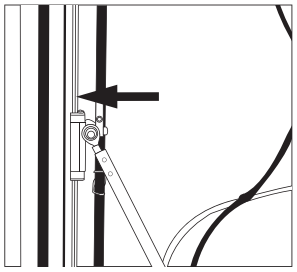



























 Return to top of page
Return to top of page